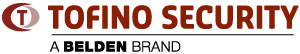EAGLE Tofino Videos
The videos below are designed to guide EAGLE Tofino customers through typical tasks related to the configuration and basic operation of the Tofino Industrial Security Solution.
Note: Videos require Adobe Flash Player to be viewed.
 |
|
|
Discover EAGLE Tofino Devices - Discovery is achieved using a proprietary scanning mechanism called Tofino Discovery on the Central Management Platform (CMP). This movie shows how to discover EAGLE Tofino devices which are attached to the network. |
|
 |
|
|
Loadable Security Modules - The EAGLE Tofino functionality is provided by Loadable Security Modules (LSMs). The Tofino functionality is therefore tailored to the application. This video explains how the LSMs are loaded onto the Tofino hardware. |
|
 |
|
|
Tofino Device Discovery - To enable drag and drop Tofino configuration and provide an accurate topology, end devices should be added to the Network View. Devices can be added manually, or automatically using the Secure Asset management LSM. Both techniques are demonstrated in this video. |
|
 |
|
|
Creating Tofino Firewall Rules - Tofino technology enables firewall rules to be created using drag and drop. No IT knowledge is required to configure the security for a network. This video shows how to configure effective security with a few mouse clicks. |
|
 |
|
|
Testing Tofino Firewall Rules - The Tofino systems include an innovative test mode which allows the firewall rules to be tested before the security systems are made operational. Even for an existing network, security can be integrated with no disruption. This video demonstrates the test and operational modes of the EAGLE Tofino. |
|
 |
|
|
Using Modbus TCP Enforcer Deep Packet Inspection - The Modbus TCP Enforcer LSM provides deep packet inspection for devices using this protocol for both TCP and UDP. Read-only access can be enforced for coils and registers. A Sanity Check option ensures that data passing through the EAGLE Tofino conforms to the Modbus TCP standard. This video shows the configuration options for the Modbus TCP Enforcer LSM. |
|
 |
|
|
Configuring and Staging Tofinos Offline - The CMP allows the configuration of a single EAGLE Tofino, or a complete network, to be created before the actual hardware is available or remotely available. As a result, on-site deployment time is considerably reduced. This video shows the pre-deployment process, and includes many additional tips and tricks. |
|