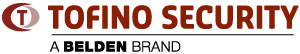Tofino Argon Soft Demo
The Tofino Argon Soft Demo Tool Kit allows you to simulate the basic features of the Tofino Argon system without requiring actual firewall hardware. You can demonstrate Tofino Discovery, Asset Discovery, Assisted Rule Generation and the Heartbeat system all on your personal computer.
To install and use the Tofino Argon Soft Demo Tool Kit:
- Ensure that you have a current version of the Tofino Argon CMP installed and licensed on your computer (If you do not have a copy, download a copy of the software and a 30-day evaluation license below)
- Download the appropriate Tofino Argon Soft Demo Tool Installer for your computer
- Download WinPcap Installer for your computer
- IMPORTANT: Install the Tofino Soft Demo by following all the steps in the Tofino Soft Demo Installation Guide listed below
- Run the demo
For more details please see the Support Documents below.
Software Downloads |
Support Documents |